Increase productivity on Gmail
Build templates fast & easily
Create templates for common questions you have to answer every day and improve response time. Personalized templates take seconds to set up.
You can add text, images, links to your articles, attachments, and even custom variables such as the recipient's first name, to personalize your message.
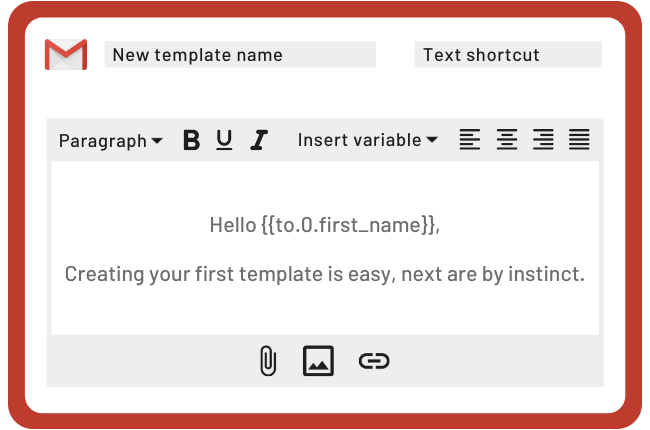
Insert templates quickly
Use templates with standard answers when replying to customers.
Insert snippets by typing the template shortcut then pressing Tab on your keyboard.
Press the button to search through your templates, if you can't remember their text shortcuts.
The button will show up on every Compose Message and Reply area.
You can also open the dialog by pressing Ctrl/Cmd + Space in the Reply area.
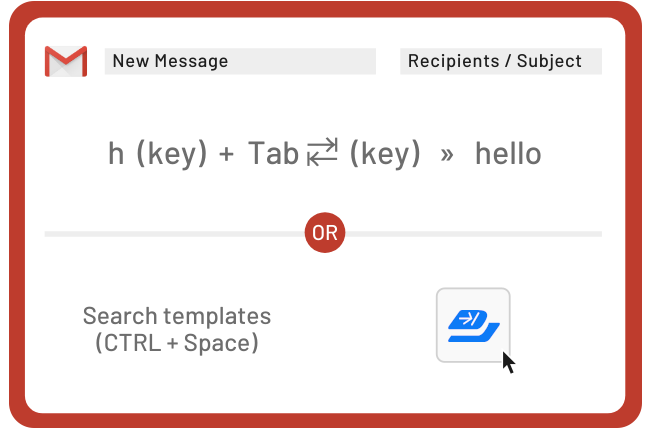
Share templates with your team
Offer the best possible support on Gmail. Keep your team in sync and use the same standard templates, so everyone is on the same page.
Shared templates sync with everyone. Text changes, updated links, or fixed typos will be instantly updated.
Templates can be shared with your entire team or only with specific teammates. You can add unlimited people on your team and get unlimited templates on the Premium plan. It's perfect for both small and large teams.
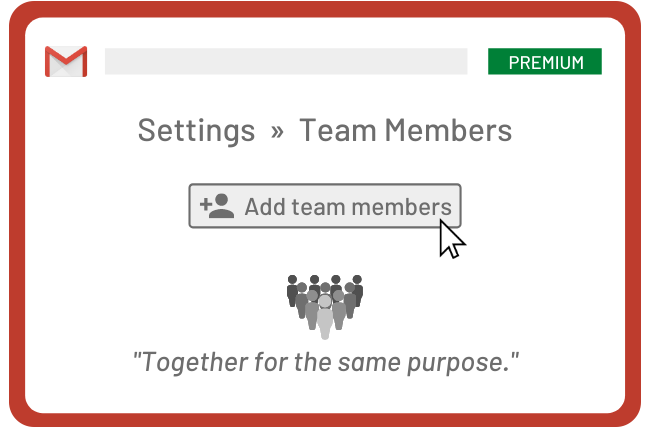
Reduce response time
Improve response time on incoming email requests. Reducing response times and responding to your customers with helpful and relevant information is key to great customer service.
Using a set of standard templates will make sure customers get the details they need and get new support agents up to speed.
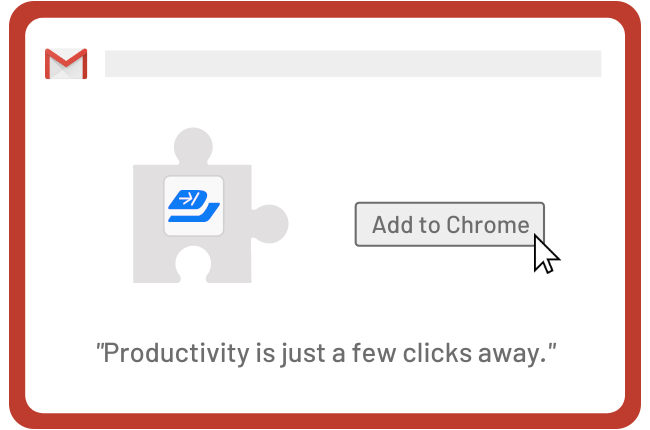
Rated 4.4 stars on the Chrome Web Store
What our customers say
Briskine enables our customer support to keep its high quality regardless of the growth of our customer base. I fully recommend it.