Automatically add names of recipients in your emails
There are a couple of things you think about before sending an email: Did I include the attachments? Is everything clear? Did I write their names right?
The daily email traffic has grown by almost 20% since 2017, according to Statista. And with each of us sending more emails than ever, here’s how to make things easier for you.
Insert names into your emails with Gorgias Templates
Jump straight to the important stuff and let us take care of the introduction.
- In your Dashboard, create a new template or edit an existing one.
- In the template’s content add
{{to.name}}to insert the first person’s full name. - Add more people by using
{{to.1.first_name}},{{to.2.first_name}}, and so on.
Use cases
- This is great as an introduction when you wish to address everyone individually:
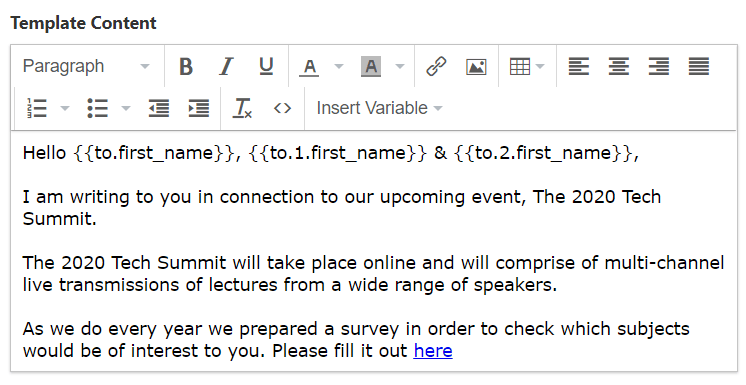
- Need to forward an email to someone and include the original sender in CC? Use
{{cc.first_name}}:
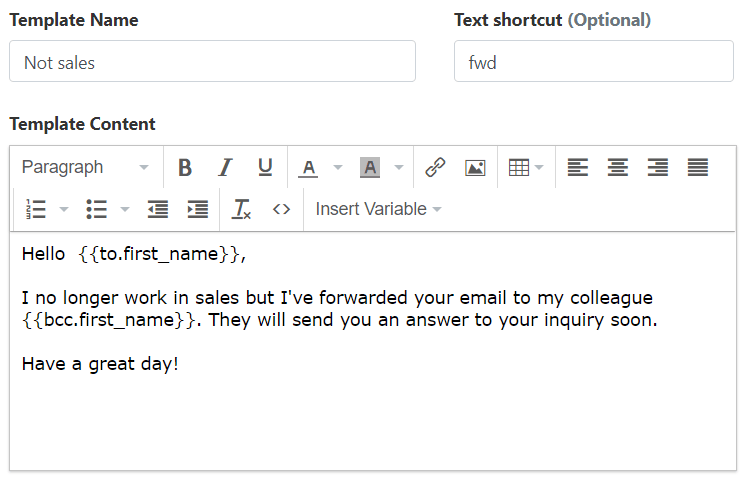
- Replying to an email and adding a coworker in BCC? We've got you:
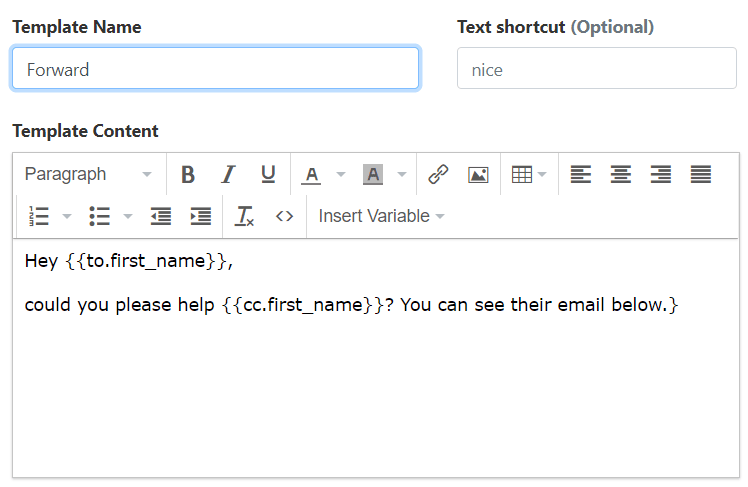
Try out these tricks and streamline your day-to-day work.
Thoughts or questions about this post? Need some help?
Get in touch at support@briskine.com