New template list with sorting and more
The template list in the Dashboard just got a whole lot better, with design improvements and new features for sorting, bulk tagging, and more.
Last month we shipped the redesigned template page, and some of those design improvements are coming to the template list. We’ve made more room for the template details, and added a new sidebar with sorting and bulk actions.
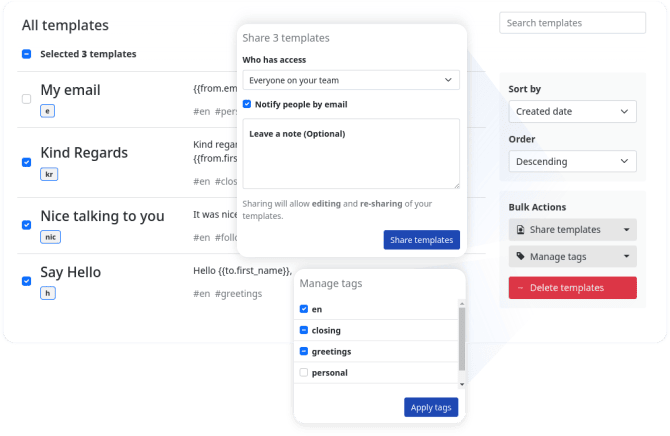
Template sorting
Templates can now be sorted by the date they were created, the date when they were last modified, title, shortcut, content, or who created them. You can also set the order to be ascending or descending (eg. with the most recent first).
We’ll remember the last sorting options you used, so when you come back to the dashboard later, they will stay the same.
Bulk actions
All bulk actions are now grouped together in the sidebar. These will become active as soon as you select some templates.
We’ve made some tweaks to the Share and Delete bulk actions, and added a new Manage tags action. This will help you add or remove tags to/from multiple templates, and stay better organized.
Pages
To get a clearer view of how many templates you have, and where to find them, we’ve replaced the Load more button with classic pagination. When you have lots of templates, you’ll see it show up at the bottom of the template list.
We hope these tweaks and new features help you better manage your templates, especially when you have a lot of them.
It's been one year since we launched our rebranding from Gorgias Templates to Briskine. We've been in business for more than eight years now, and we still have lots of great things coming up.
Thank you for sticking around!
Follow us on Twitter @briskineapp to stay up to date with the latest updates.
Thoughts or questions about this post? Need some help?
Get in touch at support@briskine.com